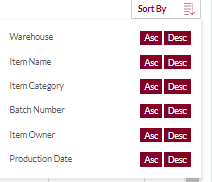Batch Report
Purpose
The main purpose of this module is to enable the administrator to view the batch details of the items in the warehouses of the system. Admin will be able to search the batches data based on the selected item name, type, owner, warehouse and batch number, etc.,
Navigation Path
Path: Reports> Batch Report
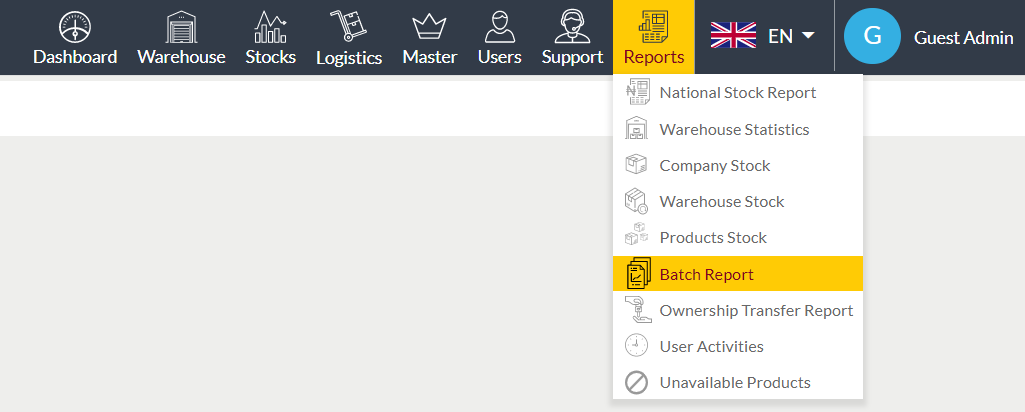
Listing Screen
Batch Report provides all the related information of Batches for any particular selected field. Here searching can be done based on any Item Name, Item Type, Warehouse, Batch Number, Item Owner, Any available column, or by the value. For example, if the warehouse name is selected as MRS Holdings for searching the information related to all the Batches of that warehouse will be displayed. This information can be sorted by clicking the “Sort By” button based on the requirement. For example, it can be sorted by the order of Ascending or Descending based on the field name chosen.
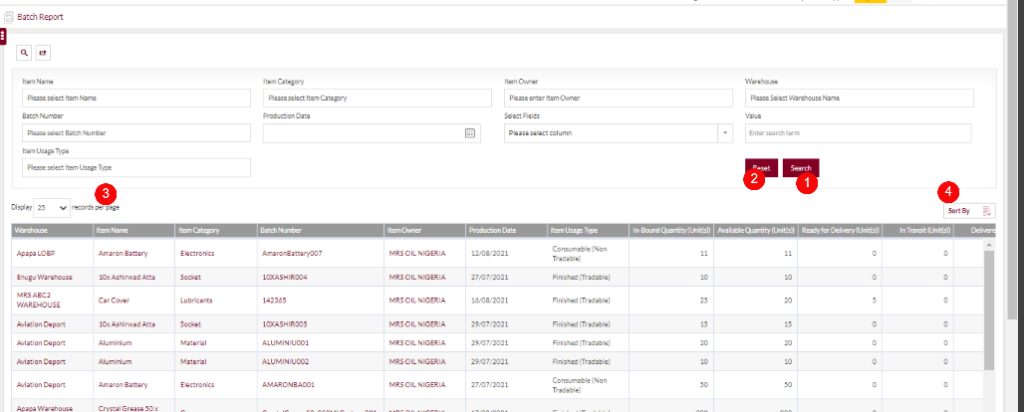
- Search: On clicking the search button after specifying the required Item name/type/owner/warehouse/batch number, the data based on the specified fields will be displayed in the listing.
- Reset: Admin will be able to reset the selected search fields.
- Display Records per page: Admin will be able to select the limit for displaying the no. of records on the page. For example, if the admin selected “10” from the dropdown, then 10 records will be displayed on the page.
- Sort By: This information displayed listing can be sorted by clicking the “Sort By” button based on the requirement. For example, it can be sorted by the order of Ascending or Descending based on the field name chosen.