Bin Stock Report
Purpose
The main purpose of this module is to enable the user to view and manage the Bin Stock reports on the system. Bin Stock reports provide the reports of all the related information of a particular selected field(s). Here searching can be done by selecting any of the fields or it can be done by selecting the combination of two or more fields also.
Navigation Path
Path: Reports > Warehouse > Bin Stock Report
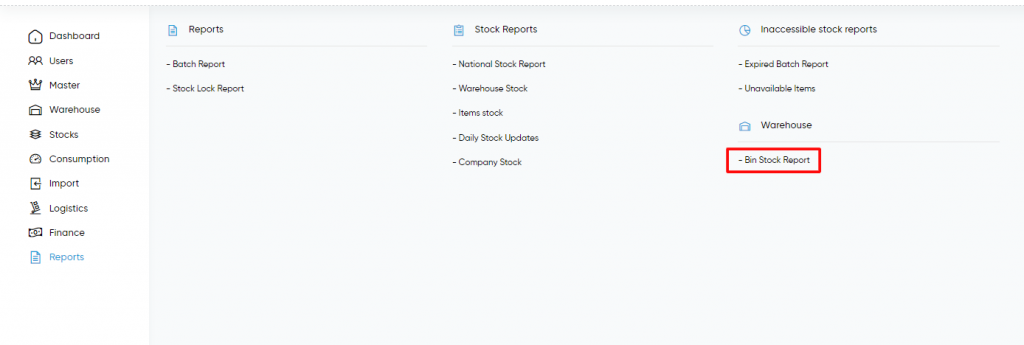
Listing Screen
Bin reports provide all the related information of Bin Reports for any particular selected field. Here searching can be done by selecting any of the fields or it can be done by selecting the combination of two or more fields also.
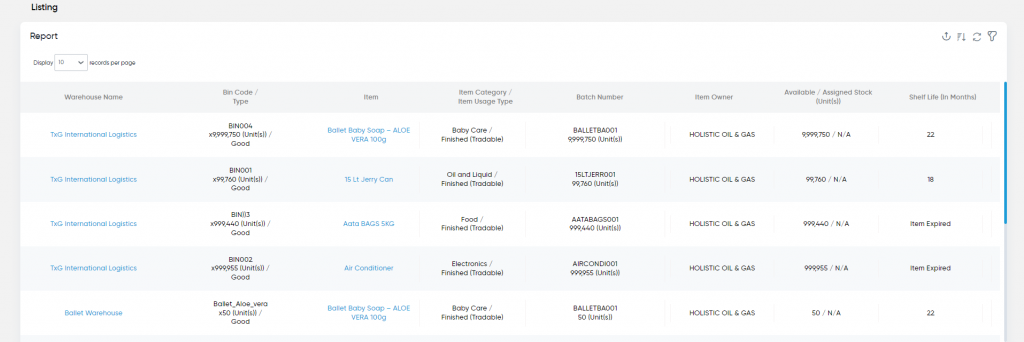
- Search: On clicking the search button after specifying the required Item name/ item owner/warehouse/batch number/Item Category/Item Usage type, the data based on the specified fields will be displayed in the listing.
- Reset: Admin will be able to reset the selected search fields.
- Export: Easily export detailed data reports to various formats, such as Excel, PDF, or CSV, to facilitate sharing and further analysis
- Sorting: Sort bin stock data by multiple criteria, such as item type, location, or quantity, to quickly identify inventory status and optimize warehouse operations.
- Filter: Apply advanced filters to narrow down the bin stock report, allowing users to focus on specific categories or conditions, enhancing decision-making and inventory control.