Currency Conversion Master
Purposes
A Currency Conversion Master in an inventory system is used to automatically convert prices, costs, and values of inventory items into different currencies. This is essential for businesses that operate internationally, allowing them to manage inventory costs, pricing, and financial reporting across multiple currencies efficiently and accurately.
Navigation Path
Path: Masters > Currency > Currency Conversion Master
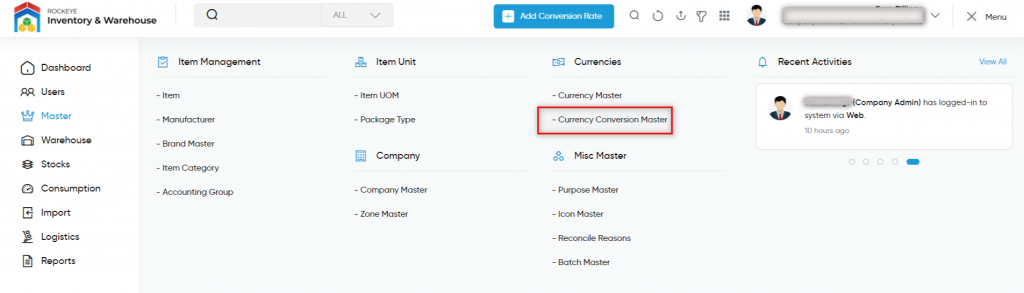
Listing Screen
View a list of all the currency conversions that were previously added by the User. Users will have the option to add and update the currency conversion ratings.
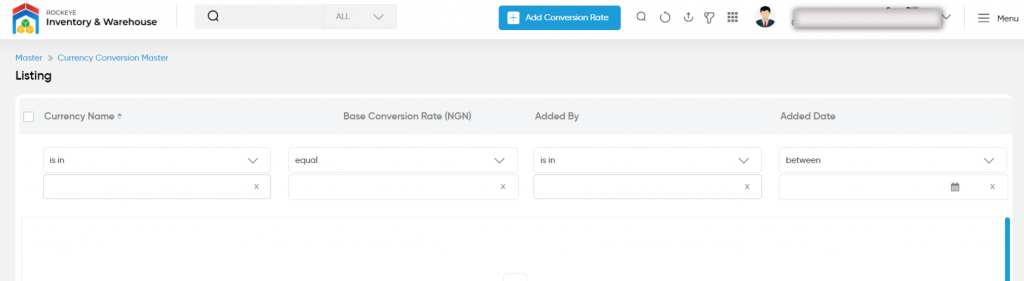
Add Conversion Rate: To add a new conversion rate, click on the below button

Add Conversion Rate
- Users will be able to add the conversion rate from this Popup.
- To add a new conversion rate, the user has to fill in the following information
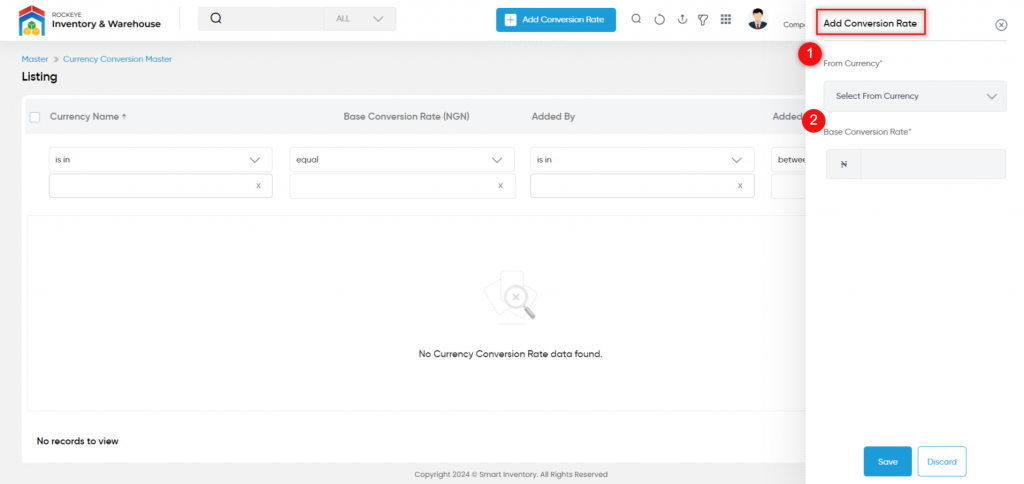
Fields available in the Add/Edit Conversion Rate
- From Currency (Required): Choose the currency for which the conversion rate has to be fixed.
- Base Conversion Rate (Required): Specify the base conversion rate here. (Base Conversion Rate refers to the standard rate used to convert one currency into another in a system. It acts as a benchmark for currency conversion. Eg: If the base currency is USD and the Base Conversion Rate to EUR is 0.85, then 1 USD equals 0.85 EUR. This rate is used to convert all transactions from USD to EUR in the system.)