Currency Master
Purposes
The main purpose of this module is to manage and standardize the handling of multiple currencies within the system
Navigation Path
Path: Masters > Currencies > Currency Master
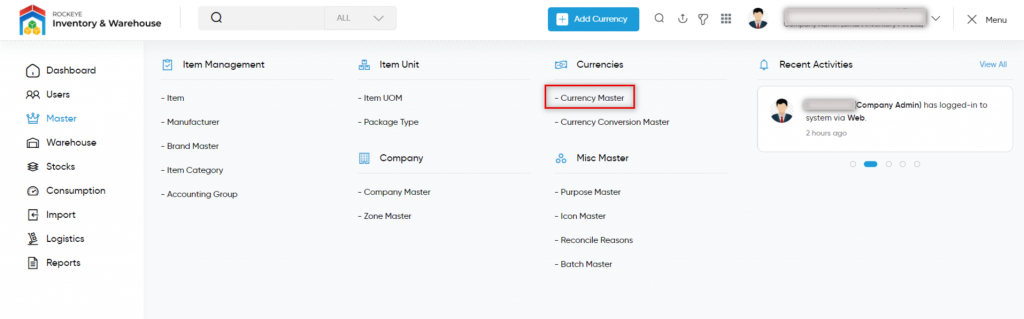
Listing Screen
View a list of all the currencies that were previously added by the User. Users will have the option to add and update the currencies. Users will be able to search the currencies using the filter option provided on the list.
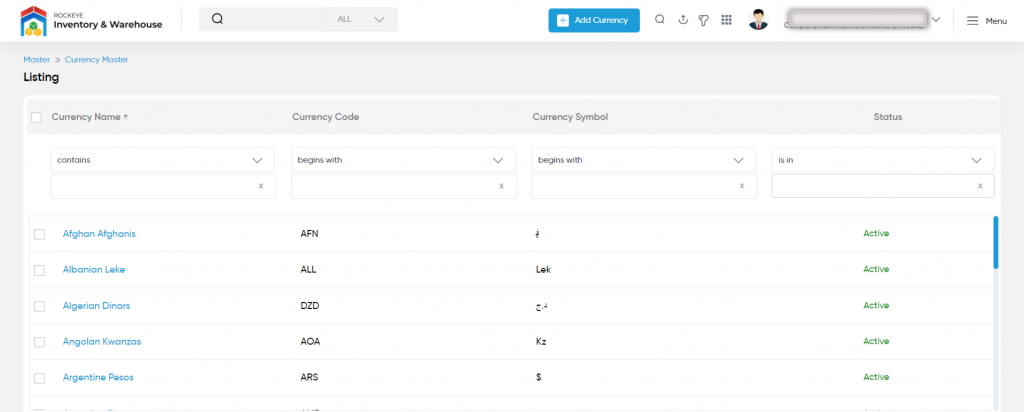
Add Currency: To add a currency, click on the below button

Add Currency
- Users will be able to add the currency from this page.
- To add a currency, the user has to fill in the following information
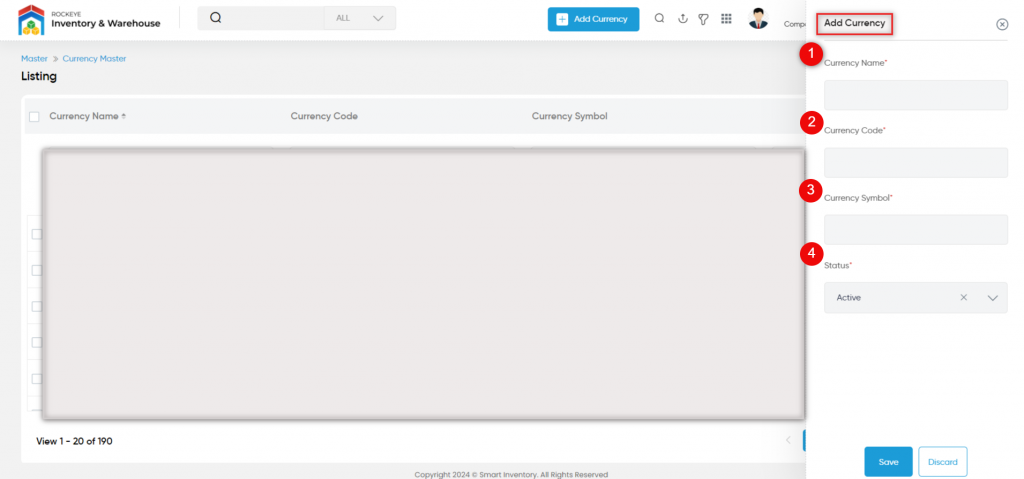
Fields available in the Add/Edit Currency Form
- Currency Name (Required): Specify the name of the currency.
- Currency Code (Required): Specify the unique code of the currency.
- Currency Symbol (Required): Mention the symbol of the currency.
- Status (Required): Specify the status of the currency as active or inactive.