Expired Batch Report.
Purpose
The main purpose of this module is to allow the user to view the details of Expired Batches of products.
Navigation Path
Path: Reports > Inaccessible stock reports > Expired Batch Report.
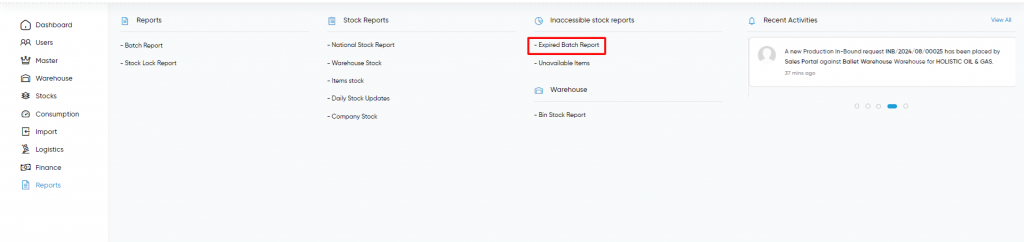
Listing Screen
- Displays the list of all the Expired batches of items users. Users will be able to view details about the deliveries. Users will be able to search the Deliveries using the filter option that is provided on the list.
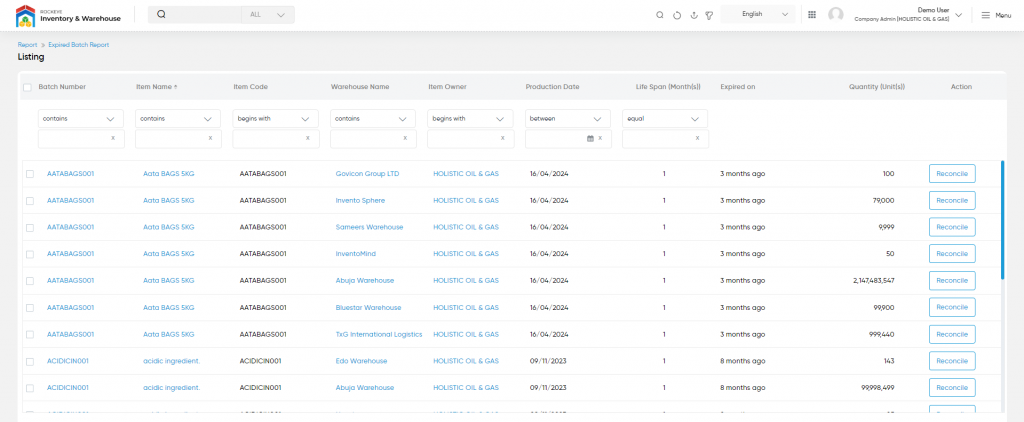
- On clicking the Batch Number, Item Name, Warehouse name, and Action, the user is navigated to its respective pages