Generic Features
Purposes
Generic Features: The common features that will have the same purpose for all the modules in the system. The generic options are the below

Advanced Search/Filter
User will be able to search the data in the listing using below pop-up
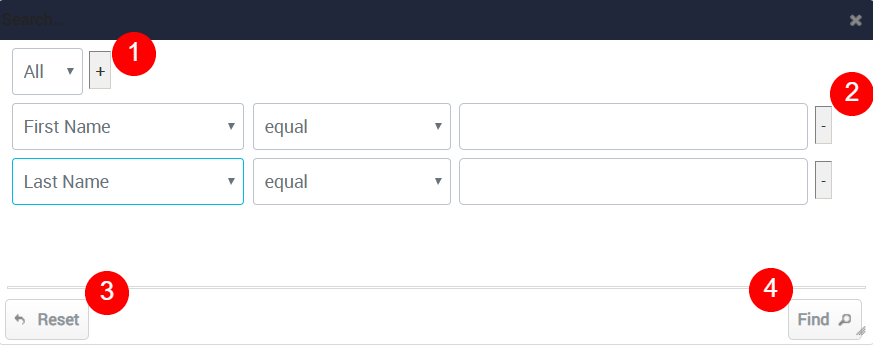
- On clicking the “+” Button multiple field conditions will be added.
- On clicking the Reset button, Admin-selected data for search will be rested.
- Admin can delete any of the field conditions, by clicking the “–” Button of that field.
- By clicking on the Find Button Admin will get the search result of the selected field conditions.
- User will be able to search conditionally i.e. the search must satisfy the conditions “Any” or “All” based on the selection

- Admin will have the option to select which field the input data needs to be compared and searched upon
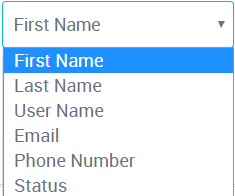
- Criteria need to be set to compare with inputted data text input. List of Criteria are mentioned below:

- Text area will be provided to enter the data for compare and search in the listing.
Refresh
On clicking the Refresh Option the page will get refreshed.

Export

- Admin will have the option to export the Admins data in excel and PDF format
- Admin can either select the columns or all the columns based on the need
- Admin can either export the current page records or all the record
Send Email
Admin will be able to send emails to the Users, by clicking on the below button

Left Panel Search
Admin can filter the listing using the field names available in the listing. For example, for the Brand Master module, the field is the Brand Name. In this example, by seeing the left panel search, admin can easily identify the count of the brand names in the listing.
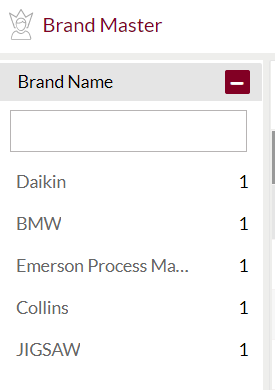
Search Filter
Admin can search from the list using the text inputs provided below.
