In-Transit Spot Hires
Purpose
The main purpose of this module is to enable the user to view and manage the spot hires for the in-transit delivery requests, placed by the users on the system (or) the customers on the sales portal.
Navigation Path
Path: Logistics > In-Transit Spot Hires
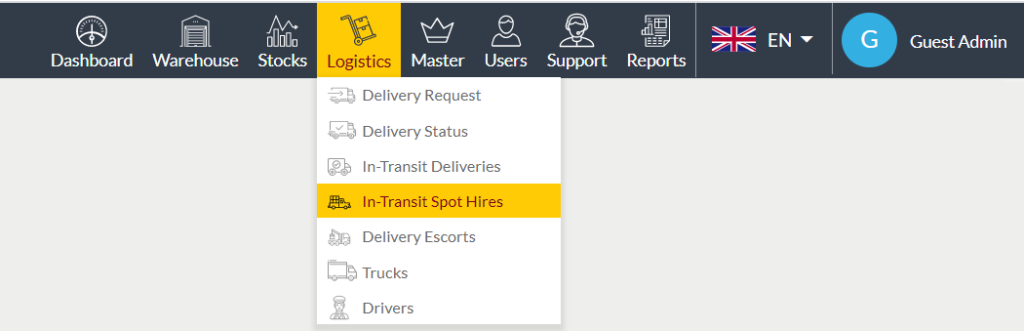
Listing Screen
View list of all the spot hires assigned for the in-transit delivery requests of the requests placed by the users on the system (or) the customers of the sales portal. Admin will be able to re-assign the spot hires for the delivery request for delivering the customer’s orders from the warehouse. By clicking on the delivery escort name, the admin will be able to view the summary of the delivery escort. Admin will be able to search the data using the filter option this is provided on the list.
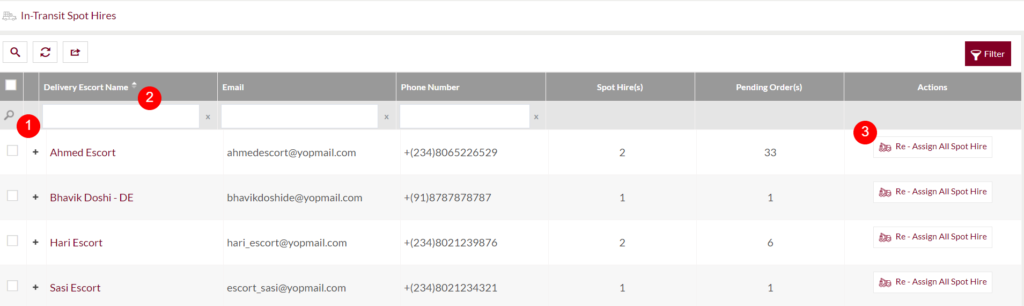
1. On clicking the “+” button under the delivery escort name, the admin will be able to view the selected escort name for the spot hiring as shown below.
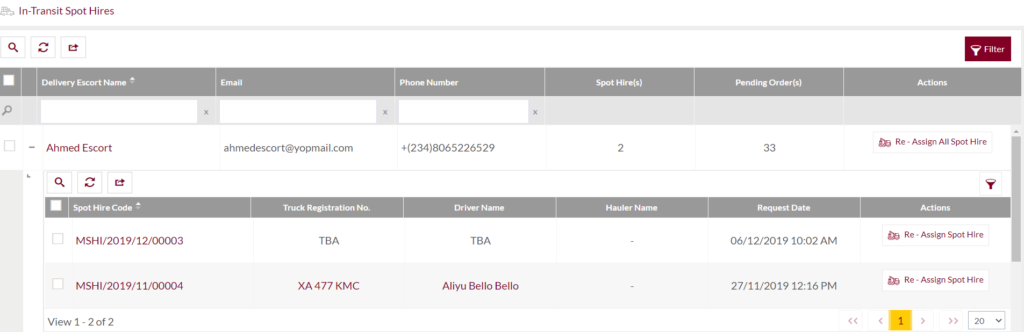
2. On clicking the delivery escort name, the admin will be able to view the summary of the delivery escort as shown below
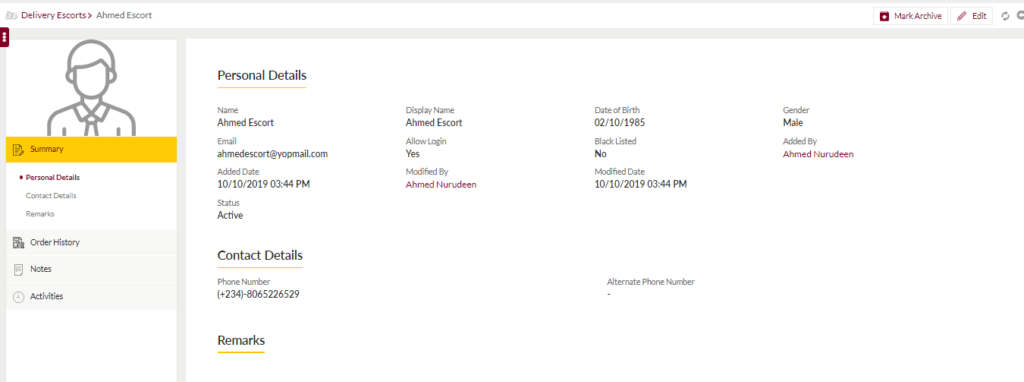
3. Re-Assign All Spot Hire(s)

- Choose the re-assign all spot hire(s) feature if you want to club all the spot hires for the same truck and driver, once clubbed the spot hire you can’t undo the clubbing of spot hires.
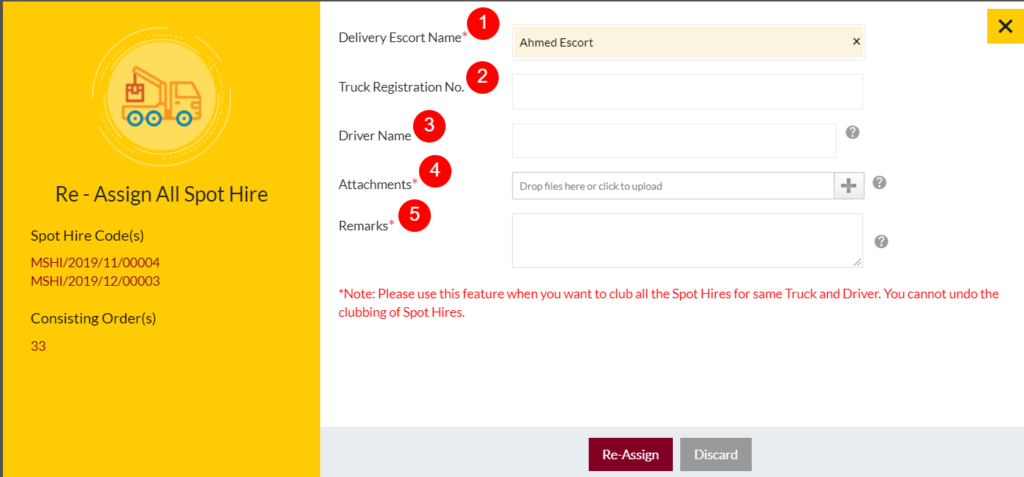
- Delivery Escort Name (Required): choose the escort name for delivering the order.
- Truck Registration No.: Specify the truck registration number for the delivery.
- Driver Name: Specify the driver’s name for delivering the order.
- Attachments (Required): Upload the attachments related to the spot hire.
- Remarks (Required): Add remarks for adding the spot hire.
Re-Assign Spot Hire
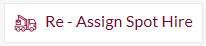
- On clicking the re-assign spot hire button, the admin will be able to re-assign the spot hiring for the delivery request.