Internal Item Summary
Purpose
The main purpose of this module is to enable the administrator to view the internal product summary of all warehouses, Item owner, Items Usage Type, and their items.
Navigation
Path Consumption > Track & Issue Items > Internal Item Summary
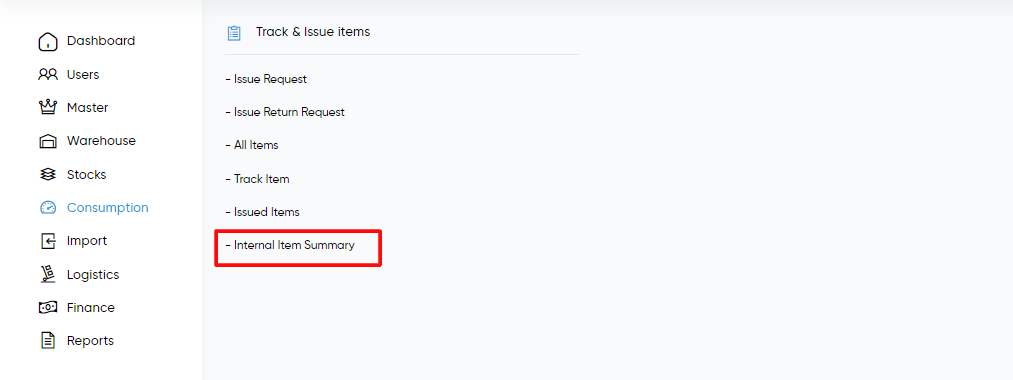
Listings Screen
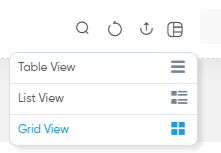
Table View
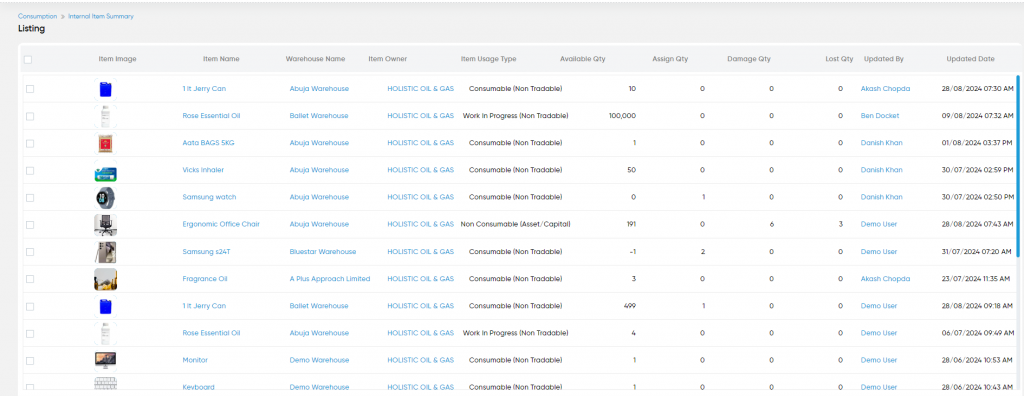
List View
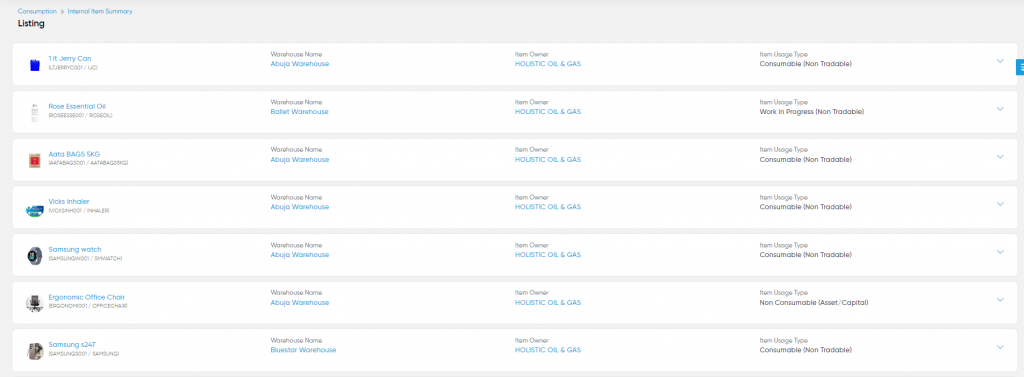
Grid View
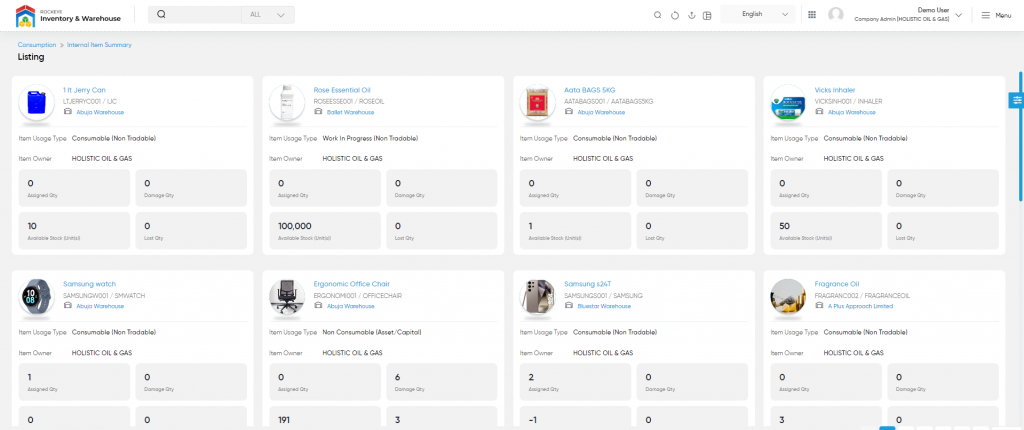
- User can view the internal items summary in Table, List and Grid Views.
- View List of all the Warehouses, Item Owner, Item Name, Item Usage type, Available Qty, Assign Qty, Damaged Qty, and Lost Qty that are displayed by the Administrator. Admin will have an option to view the above-mentioned details. Admin will be able to search the Item using the search option this is provided on the list.
- On clicking Warehouse name and Item Name the user will be redirected to their respective details page.
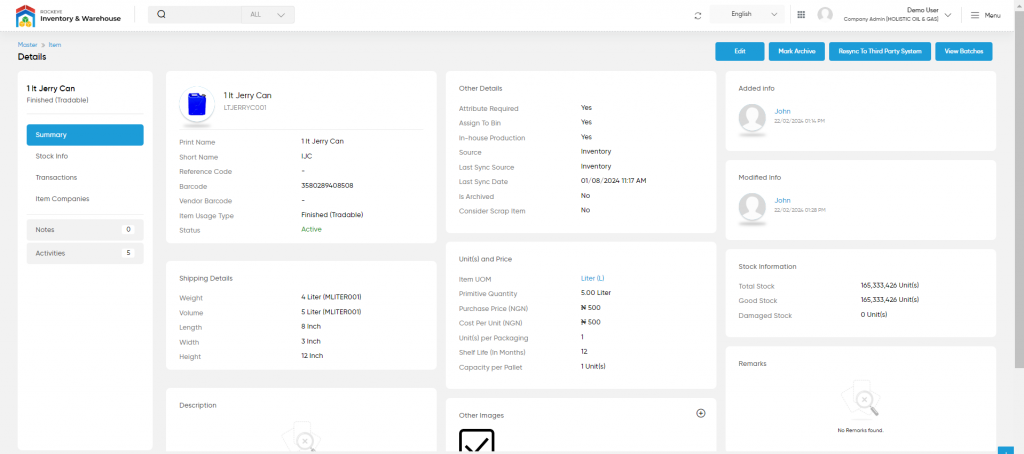
Stock Information
- On clicking on the Stock Info the Admin can view the particular item’s stock info with Warehouse Name, Item Owner, Total Stock, Good Stock, Damaged Stock and Action button.
- On clicking on the View Transaction Button the Admin can view the transaction of the stock.

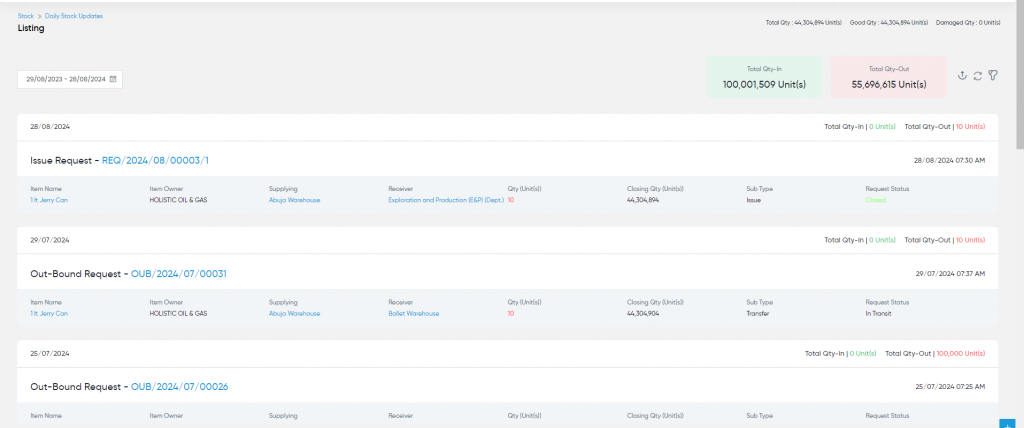
Activities
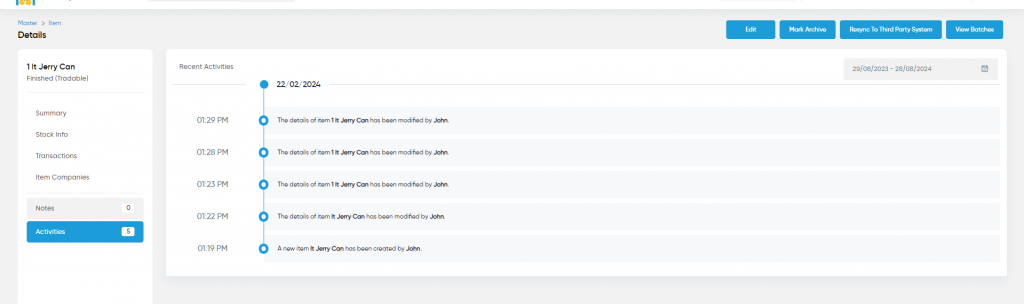
- By clicking on the Activities the Admin can view all the activities if the stock with date and time.