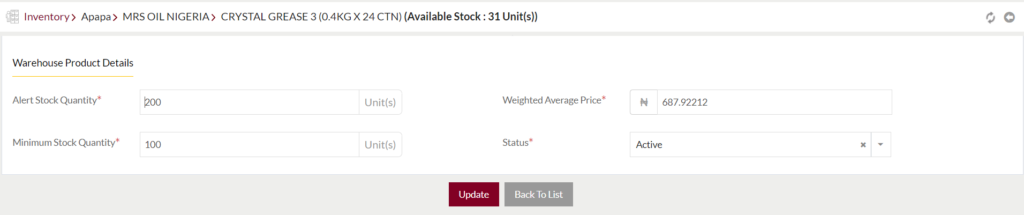Inventory
Purposes
The main purpose of this module is to enable the administrator to view and manage the product sales of the warehouses on the system. Admin will be able to edit the warehouse product details for the sales products.
Navigation Path
Path: Warehouse> Inventory
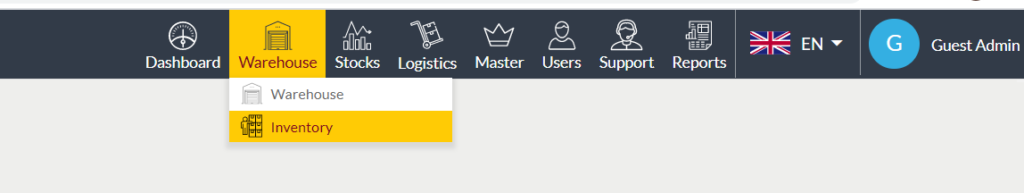
Listing Screen
View list of all the product sales happens in the warehouses. Admin will have an option to edit and view the weighted average log of the product sales in the warehouses. Admin will be able to search the data using the text search filter option this is provided in the list. Admin can view the listing in two ways(Grid/Table), the admin will have the option to change the view by clicking on “Change view” Button.
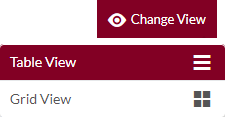
Table view
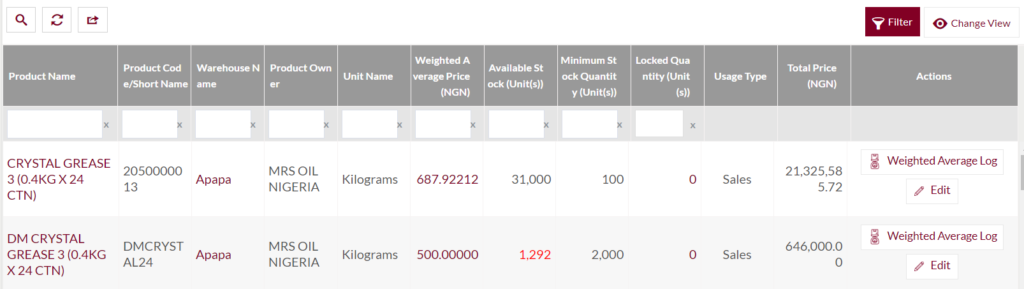
Grid view
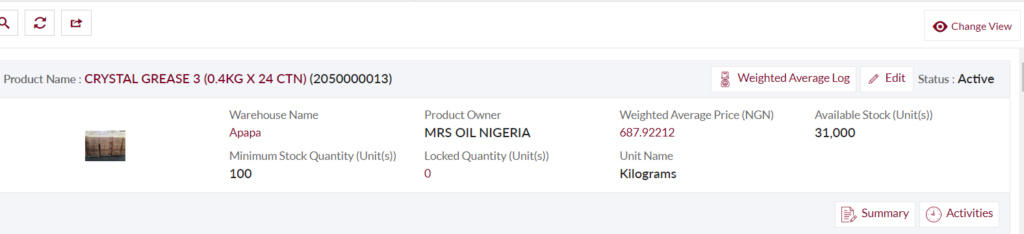
- On clicking the Summary and Activities button provided in the grid view, the user will be able to view the summary and activities of the particular product sales.
View the Weighted average price log
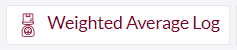
- On clicking the above button, the admin will be able to view the weighted average details of the particular product sale of the warehouse. The details contain the information as shown below
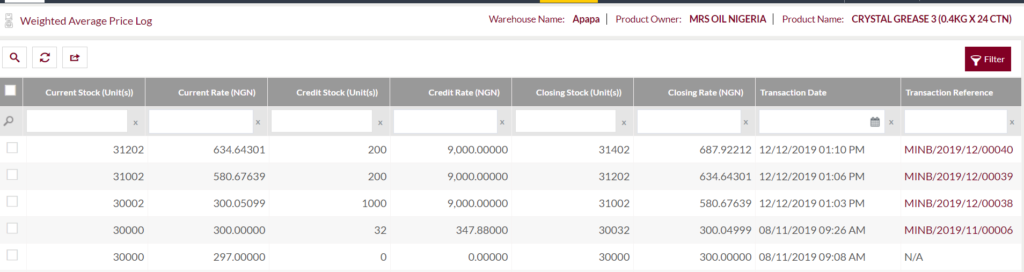
Edit Warehouse Product Details

- On clicking the edit button user will be able to edit the particular warehouse product details. As shown in the below