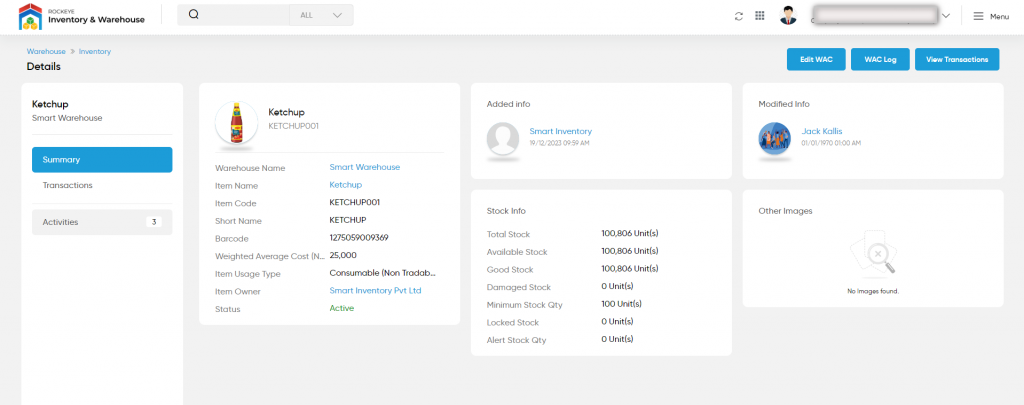Inventory
Purposes
The main purpose of this module is to enable the user to view and manage the item sales of the warehouses on the system. Users will be able to edit the warehouse item details for the sales items.
Navigation Path
Path: Warehouse> Warehouse Management > Inventory
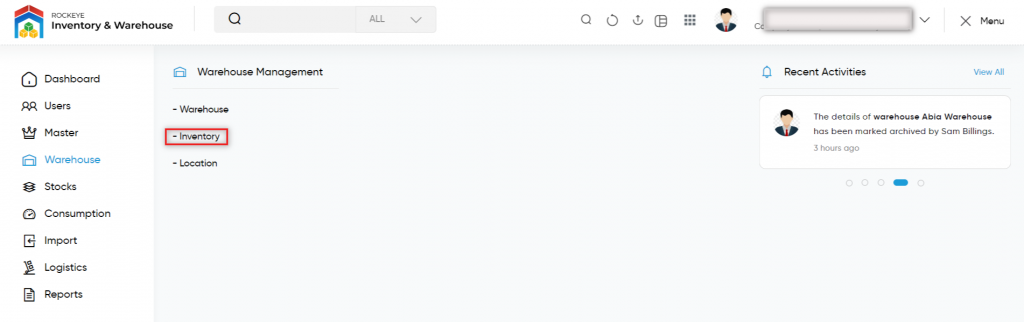
Listing Screen
View a list of all the item sales happening in the warehouses. User will have the option to edit and view the weighted average log of the item sales in the warehouses. User will be able to search the data using the text search filter option that is provided in the list. Users can view the listing in three ways(Grid/Table/List), the user will have the option to change the view by clicking on the “Change view” Button.
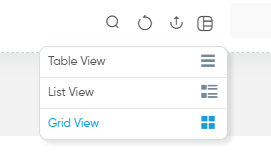
Table View
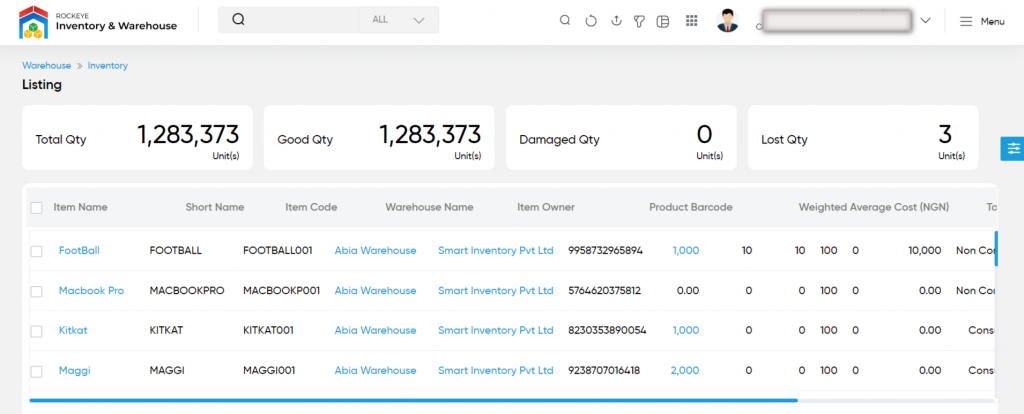
Grid view
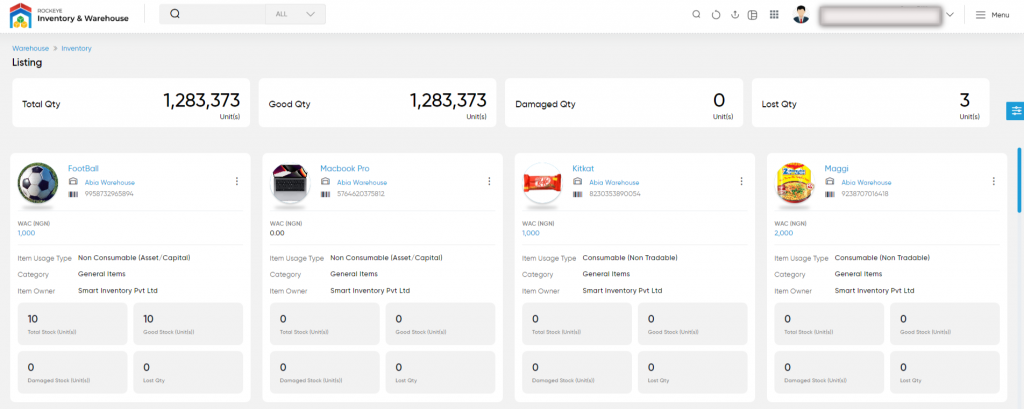
List View
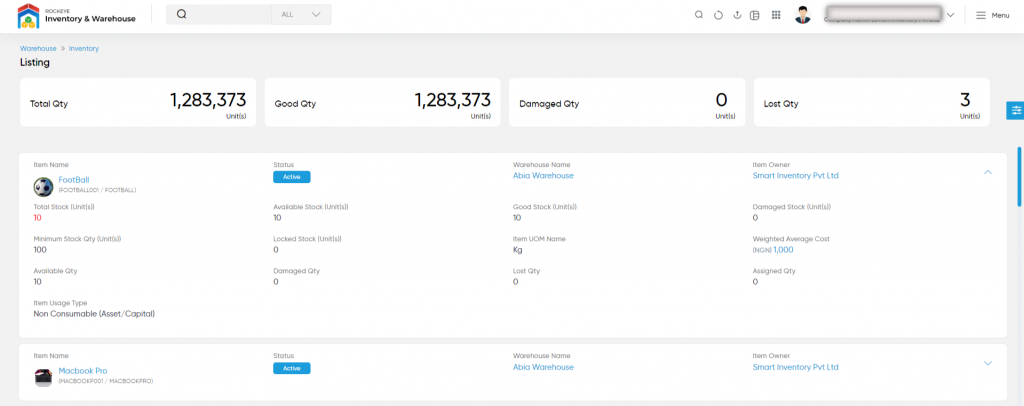
In grid view, on clicking the menu option of a particular item on the inventory user will be able to view the following options
- Summary
- View Item (View Issued items)
- Bin Stock Reports
- Transactions
- Activities
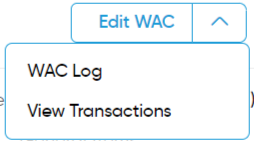
Edit WAC: On clicking the ‘Edit WAC’ user will be able to update the Weighted Average Cost of a particular item on the inventory, by specifying the following details
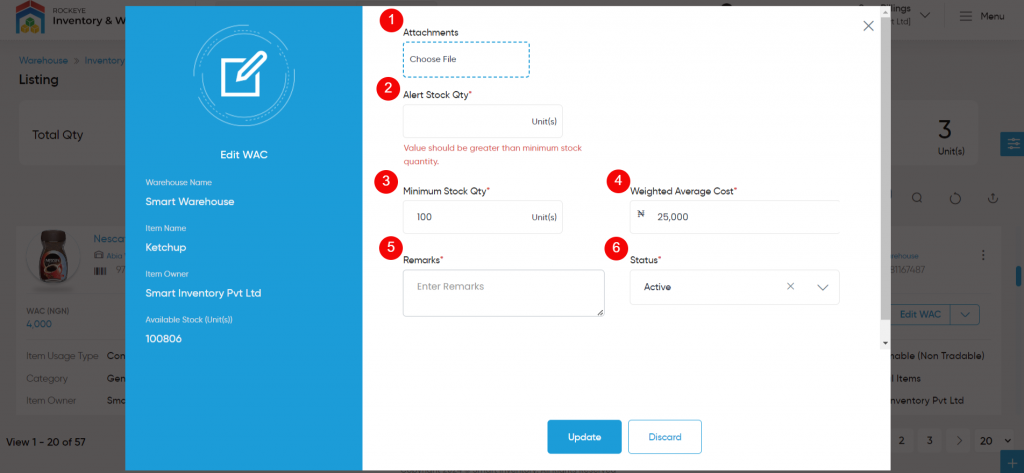
Fields available in the Edit WAC form
- Attachments: Add the attachments, if any.
- Alert Stock Qty (Required): Specify the value of the lowest minimum Qty of the item, if stock availability reaches the value then it should be considered as out of stock in inventory.
- Minimum Stock Qty (Required): Specify the value of the minimum qty that should be maintained on the inventory.
- Weighted Average Cost (Required): Specify the value of the item WAC, it calculates the average cost of inventory items based on the cost of goods available for sale during a period, divided by the total units available. This average cost is then applied to both ending inventory and the cost of goods sold.
- Remarks (Required): Add the remarks.
- Status (Required): Specify the status as active or inactive.
View the Weighted average price log
- On clicking the WAC Log button, the user will be able to view the weighted average details of the particular item sale of the warehouse. The details contain the information as shown below
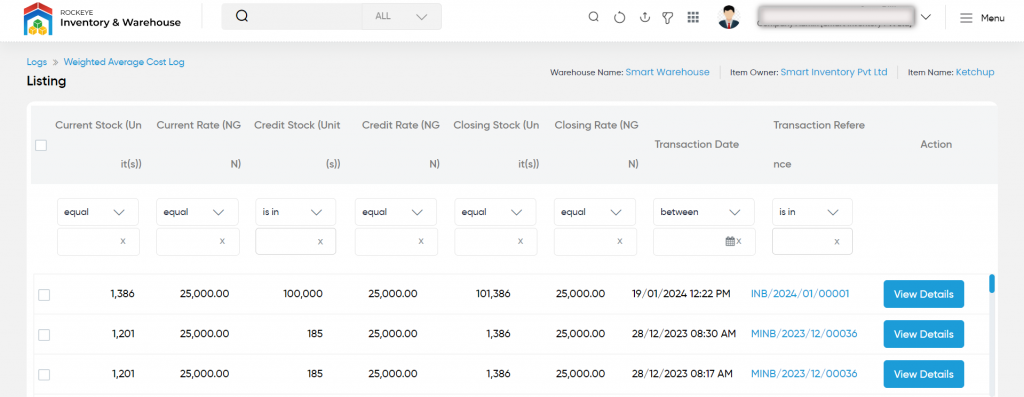
View Transactions: On clicking the view transaction button user will be able to view the transaction of the item sale of the warehouse.
Inventory Summary: On clicking the Summary option in the inventory listing user will be able to view the summary of the particular item sale in the warehouse as follows