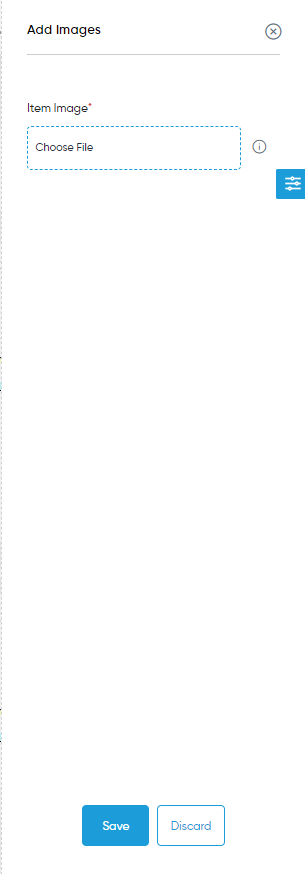All Items
Purpose
The purpose of this module is to enable the administrator to view the details of items such as Inventory S/N, Warehouse Name, Item Name, Item Owner, Batch Number, Status, Last assigned, and Expected Return Date.
Navigation
Path : Consumption>> All Items.
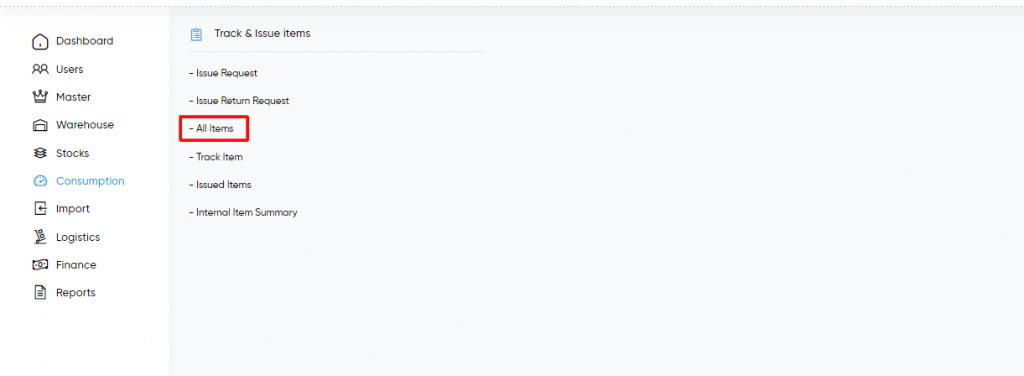
Listing Screen
- View list of all the items that are previously added by the admin. Admin will be able to view the details of the item. Admin will be able to search the data using the filter option this is provided on the list.
- On Click of record in the fields Inventory S/N, Warehouse Name, Item Name, and Batch Number will redirect the user to their respective detail pages.
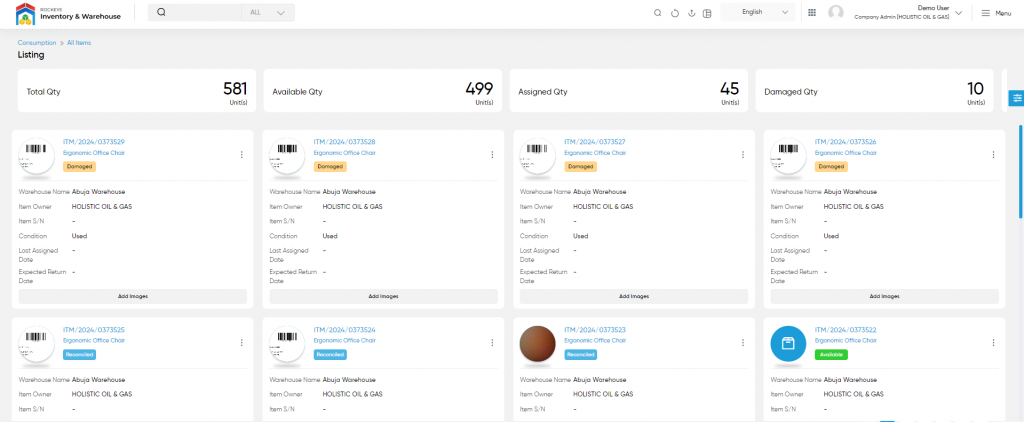
Add Images
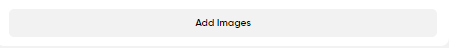
With the click of this button a side pop up will open where, the admin will be able to add images of the item on the screen displayed below.