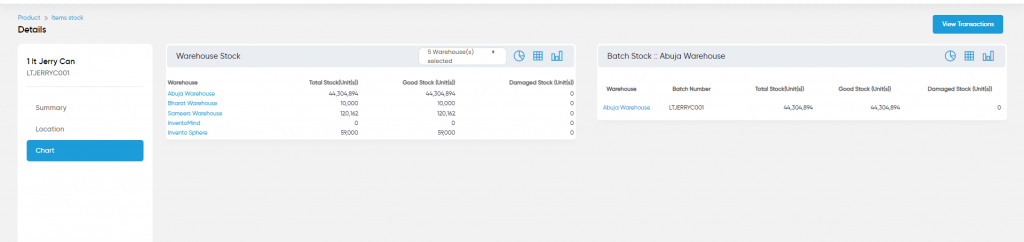Items Stock
Purpose
The main purpose of this module is to allow the user to view the item’s stock details of all the items under various item owners and their graphical representations.
Navigation
Path: Reports >Stock Reports > Items Stock.
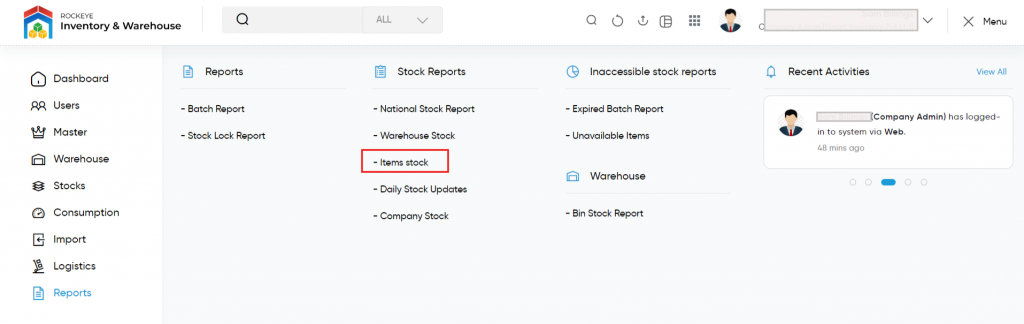
Listing Screen
View a list of the stock status of all the items in various warehouses. Users will be able to view the stock status of the items, how many items are in good condition, and how many have been damaged. Admin can view the listing in two ways; admin will have the option to change the view by clicking on the “Change View” Button.
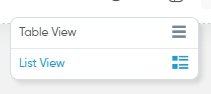
Table view
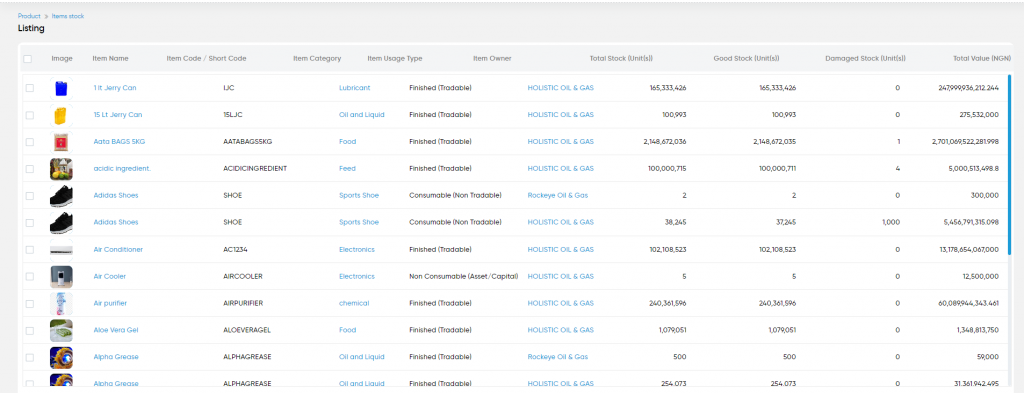
List view
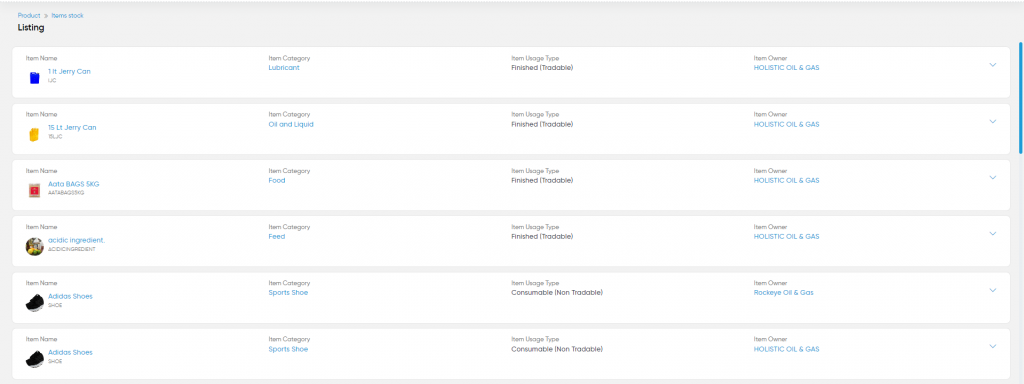
Item details summary
The user can be navigated to the Item stock summary by clicking on the Item Name.
On clicking the Item Name, the user can view the summarized stock details of that particular item. It displays cumulative data Item Code, Short Name, Item Owner, Item Category, Total units, Good Stock units, and Damaged Stock units.
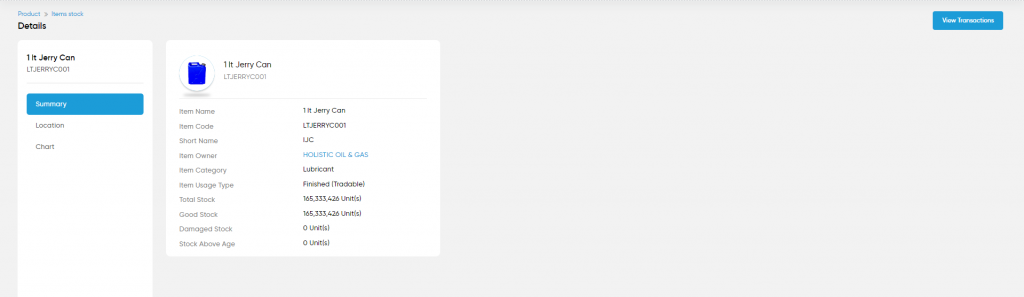
Item Timeline/Transition
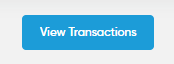
With a click of this button, the user can view the entire timeline of various activities performed with the product.
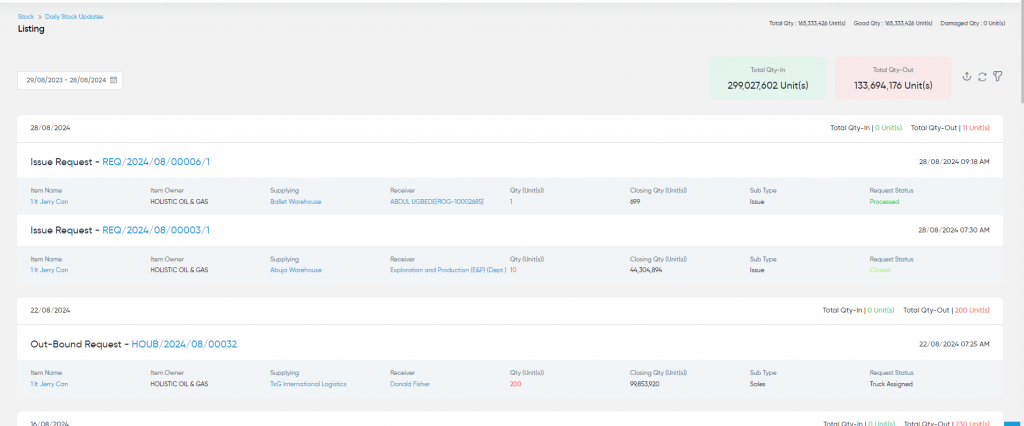
Stock Chart
On a click of the chart button, the user can view the graphical representation of the stock of this product at various warehouses.
The user can view the charts in 3 forms
- 1)Pie Chart
- 2)Bar chart
- 3)Table chart
Pie Chart
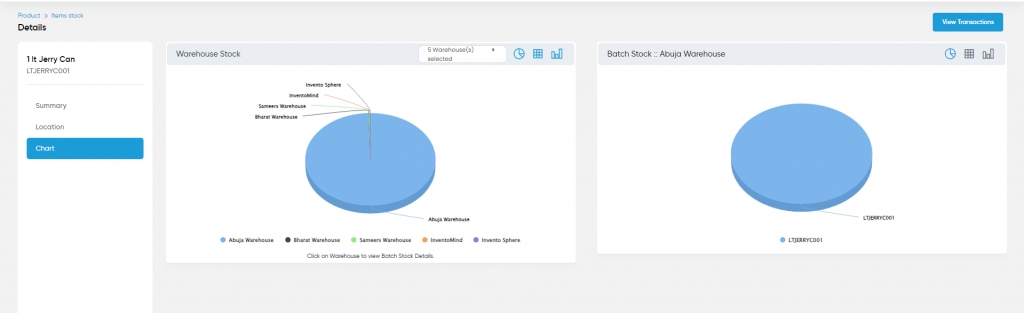
Bar Chart
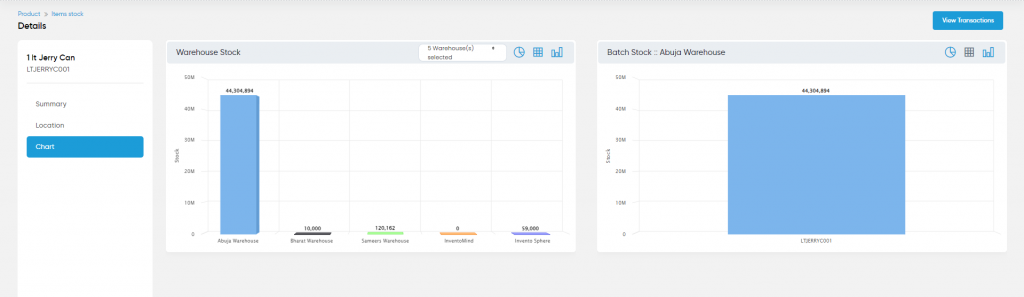
Table Chart