Repackaging
Purpose
The main purpose of this module is to enable the administrator to view and manage the repacking of the products. Admin will be able to repack the products if there is any lekkage or damage that happens for the product packing.
Navigation Path
Path: Stocks> Repackaging
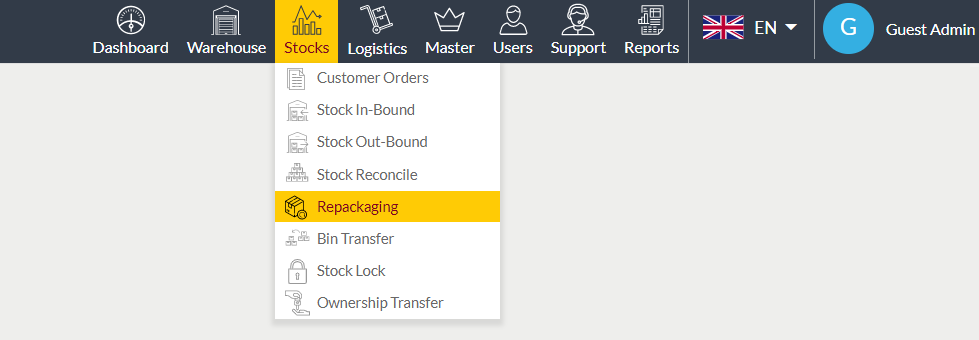
Listing Screen
View list of all the products repackaging that are previously added by the admin on the system. Admin will be able to add the repackaging. By clicking on the reconcile code, the admin will able to view the summary and attachments of the Repackaging products. Admin will be able to search the data using the filter option this is provided on the list. Admin can view the listing in three ways; admin will have the option to change the view by clicking on “Change view” Button.
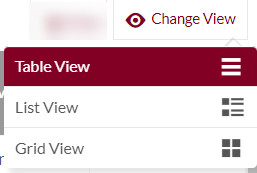
Table View
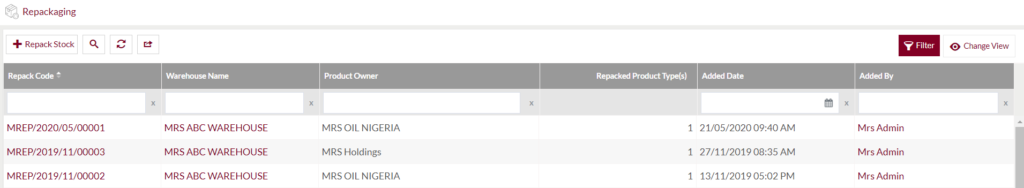
List View
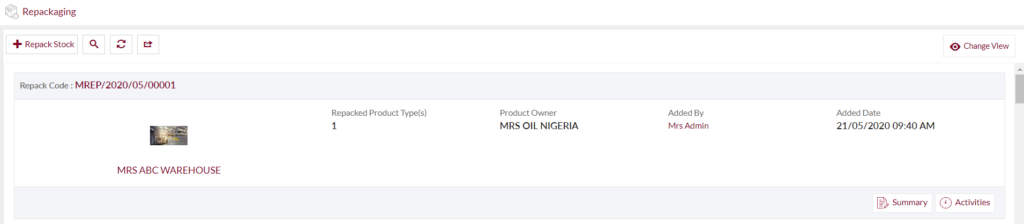
Grid View
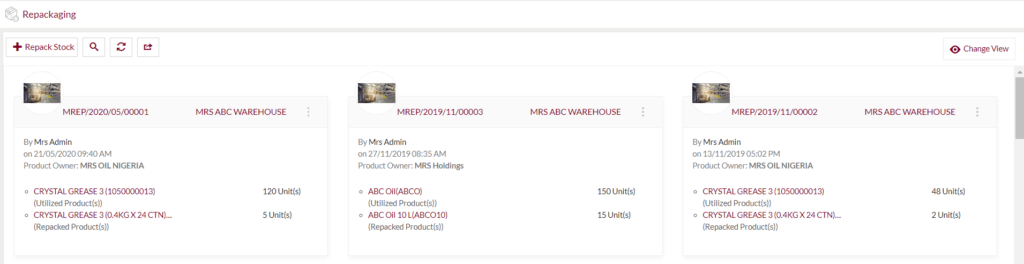
Repackaging: To repackaging the stock, click on the below button
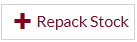
Repackaging
- User will be able to repack the products from this page
- The user needs to fill the repacking information to repackaging the products.
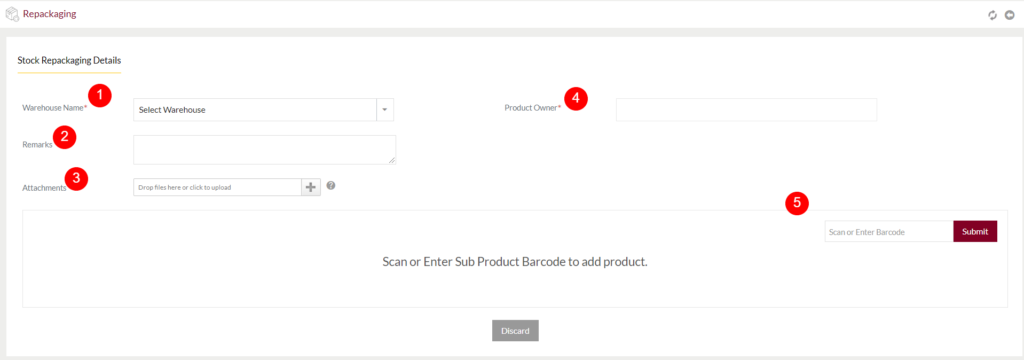
- Warehouse Name (Required): This is for specifying the warehouse name where the stock is Repackaging. Choose the warehouse from the dropdown.
- Remarks (Required): Add the remarks for the repackaging.
- Attachments (Required): Add attachments for repackaging the products. For example, add the images of the damaged products that the user wants to reconcile.
- Product Owner (Required): This is for specifying the Owner of the product. For example, if the product comes under MRS Holdings then specify the owner as MRS Holdings.
- Scan or Enter Barcode: Scan the sub-product bar code and pick the stock less than or equal to the available stock. Click on the Next button. The scanned product must have some quantity and that product should belong to the selected Product Owner and selected warehouse, or Scan the existing parent product barcode of that warehouse and put the required stock. Click on the Next button. Select the bin and enter the requested quantity. Click on the repack button for repacking.