User Activities
Purpose
The main purpose of this module is to enable the administrator to view all the actions that have taken place on the system. Admin will also be able to search the activities data based on the user name and the actions performed on the date.
Navigation Path
Path: Reports> User Activities
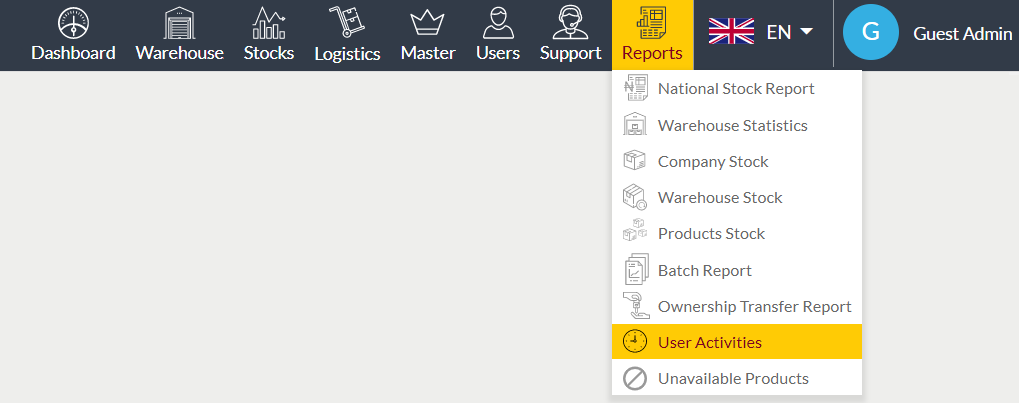
Listing Screen
Activities list provides all the related information of actions that have performed on the system. Admin will be able to search the activities based on the user name and the activities performed on the date. Admin will be able to send emails to the users.
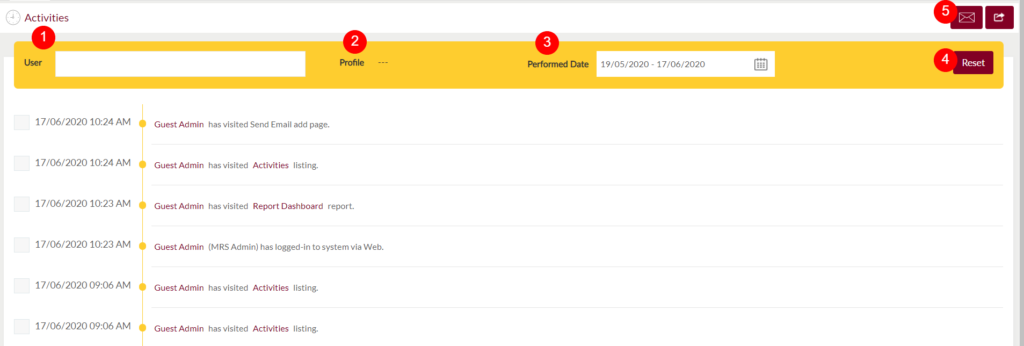
- User: Admin will search any of the user activities by specifying the user name.
- Profile: By specifying the user name, the specified user profile will be displayed in the profile filed. Admin will be able to search the activities data based on the selected profile.
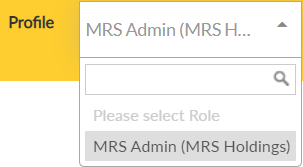
3. Performed Date: Admin will be able to search the activities data based on the preferred date.
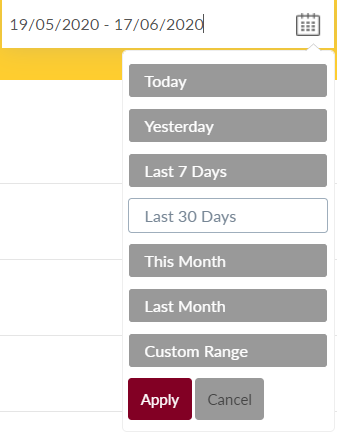
4. Reset: Admin will be able to reset the selected search data by clicking on the reset button.
5. Email: Admin will be able to send emails to the users by clicking on the email button available in the activities listing. On clicking the email button below pop-up will be displayed.
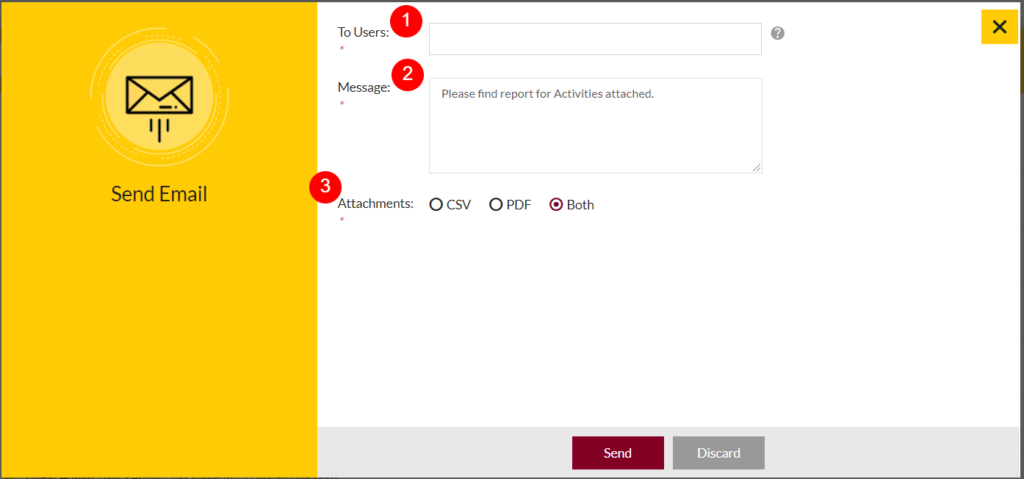
- To Users (Required): Select the user’s email id from the drop-down, for sending the email. Admin will be able to send the email to two (or) more users by selecting the email id’s of the users.
- Message (Required): Specify the message that you want to convey to the users.
- Attachments (Required): Upload the attachments for sending the email(s).
- On clicking the send option admin will be able to send the email(s) to the users (or) can discard by clicking on the discard button.