Users
Purpose
The main purpose of this module is to enable the user to view All Users that include Read-Only Admin, Company Admin, Purchase Department, Production Department, Sales Department and Warehouse Department, etc., in the system. These users will have different types of roles in the system and information of the Users will be managed by the admin at the central system.
Navigation Path
Path: Users> Users & Staff Management
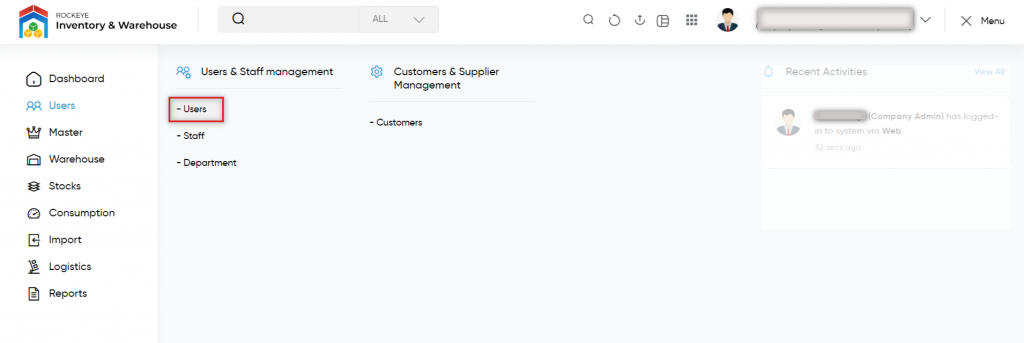
Listing Screen
View list of all the Users that were previously added at the central system. Admin will be able to search the Users using the filter option that is provided on the list. Admin can view the listing in two ways, the admin will have the option to change the view by clicking on “Change view” Button.
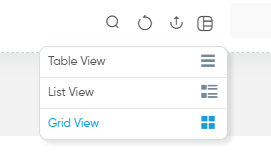
Table View
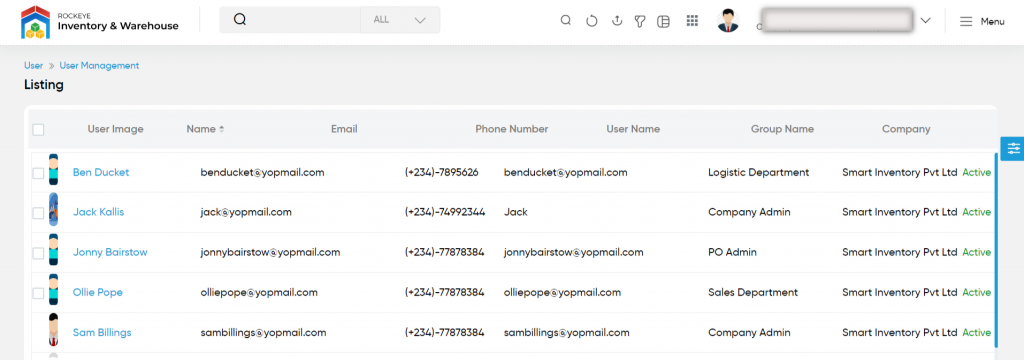
Grid view
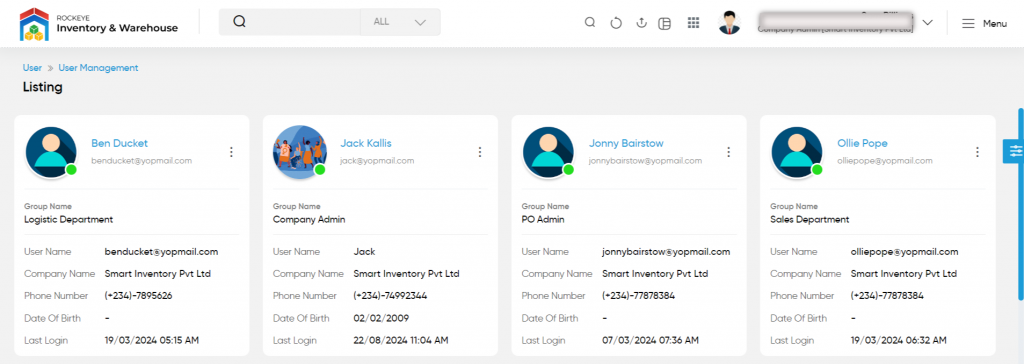
List View
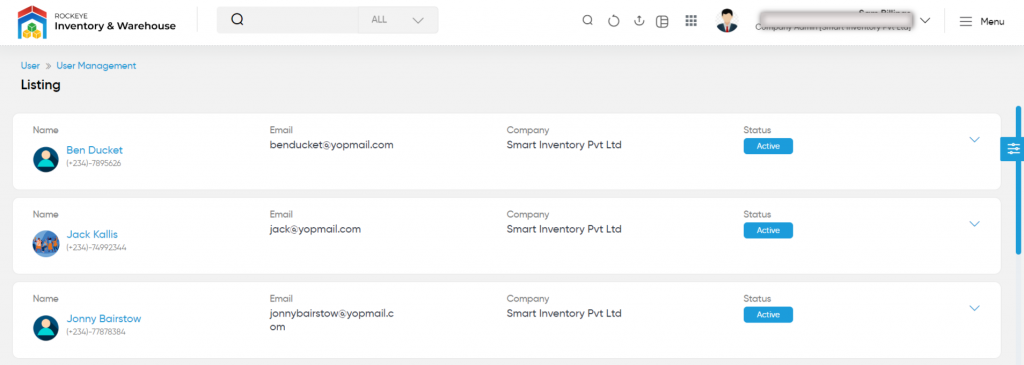
View User Summary
By clicking on the user name available in the listing, the admin will be navigated to the particular user summary page. As shown in below
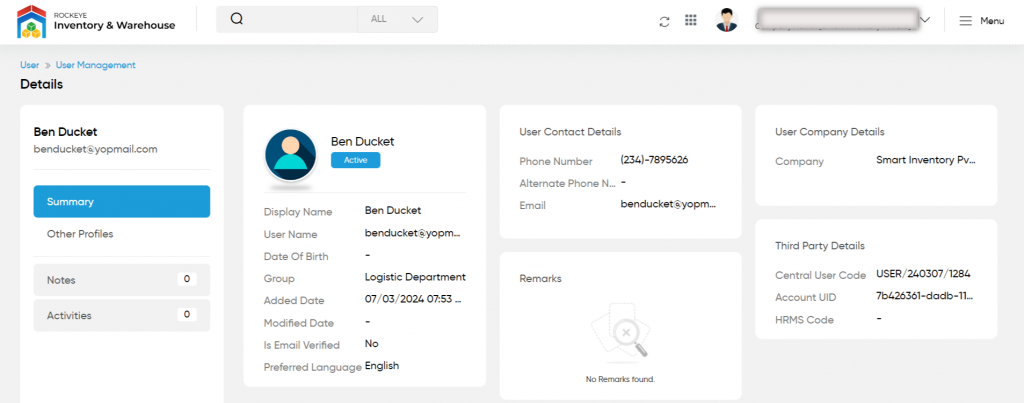
Other Profiles: If the user has multiple profiles those profile listings will be displayed here.
View Notes: On clicking the notes tab admin will be able to view and add the notes for the user.
View Activities: By clicking on the “Activities” tab, the user will be able to view the user activities.