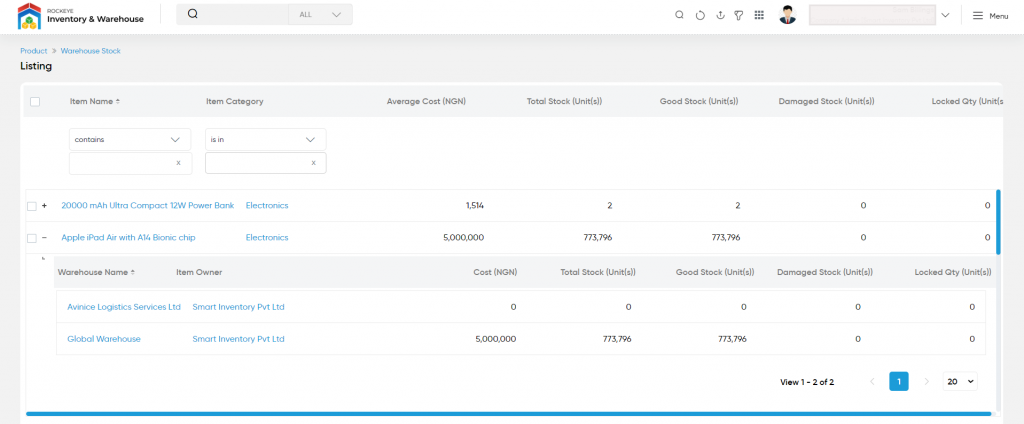Warehouse Stock
Purpose
The main purpose of this module is to enable the user to view the item stock available in the warehouses. Users will be able to view the name of the item containing warehouses.
Navigation Path
Path: Reports > Stock Reports > Warehouse Stock

Listing Screen
This is for getting all the related information of item available stock on the warehouses by specifying the specific Item Name or Item Type. For example, if the Item name is selected as “Acetone 100ml” then the data related to that Item name will be obtained Or if the Item type is specified as “Petroleum” then the data related to that Item type will be obtained. By clicking on the “+” option near the Item name a list containing all the related information of the Item will display. Here searching can also be done by clicking on the available search icon.