Zone Master
Purposes
A “Zone Master” in inventory management is used to organize and optimize the storage and retrieval of items within a warehouse.
Navigation Path
Path: Masters > Company > Zone Master
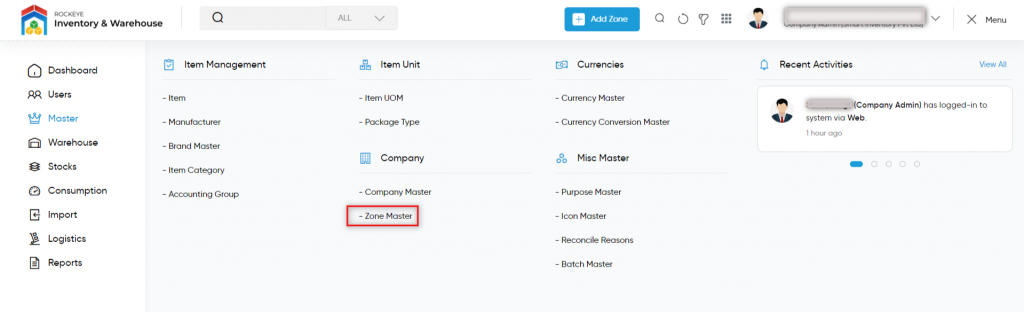
Listing Screen
The user can view a list of all zones that have been previously added. The user has the option to add, or update the zones. A filter option is available on the list to search and sort zones efficiently.
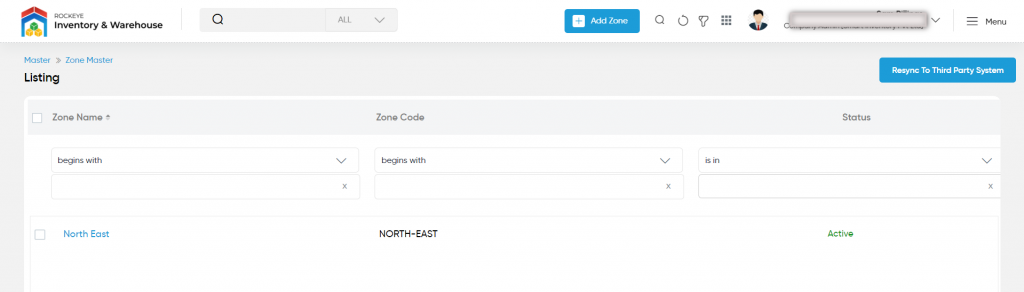
Add Zones: To add a zone, click on the below button
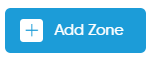
Add Zone
- User will be able to add the zones from this popup
- The user needs to fill in the zone information to add the Zones to the system.
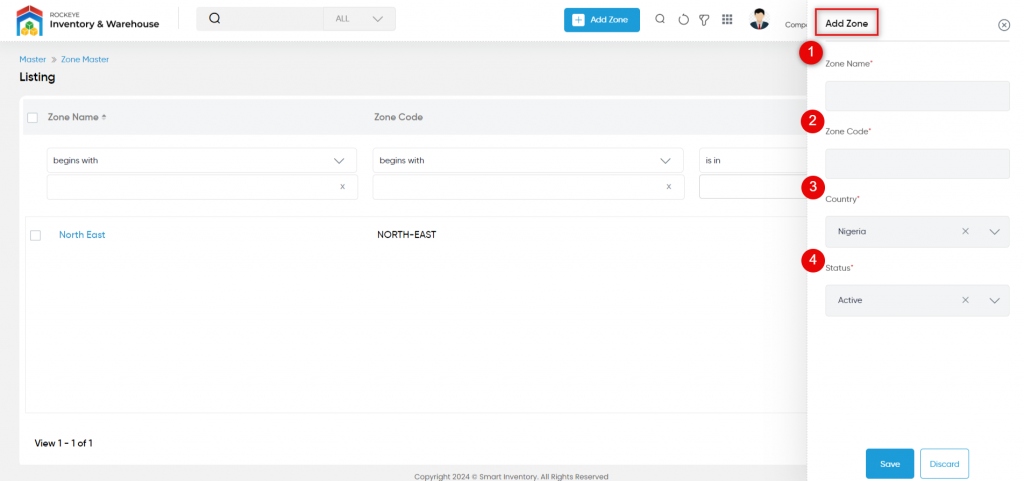
Fields available in the Add/Edit Zone Form
- Zone Name (Required): Specify the name of the zone.
- Zone Code (Required): Specify the unique code for the zone.
- Country (Required): Choose the country of the zone.
- Status (Required): Specify the status of the zone.